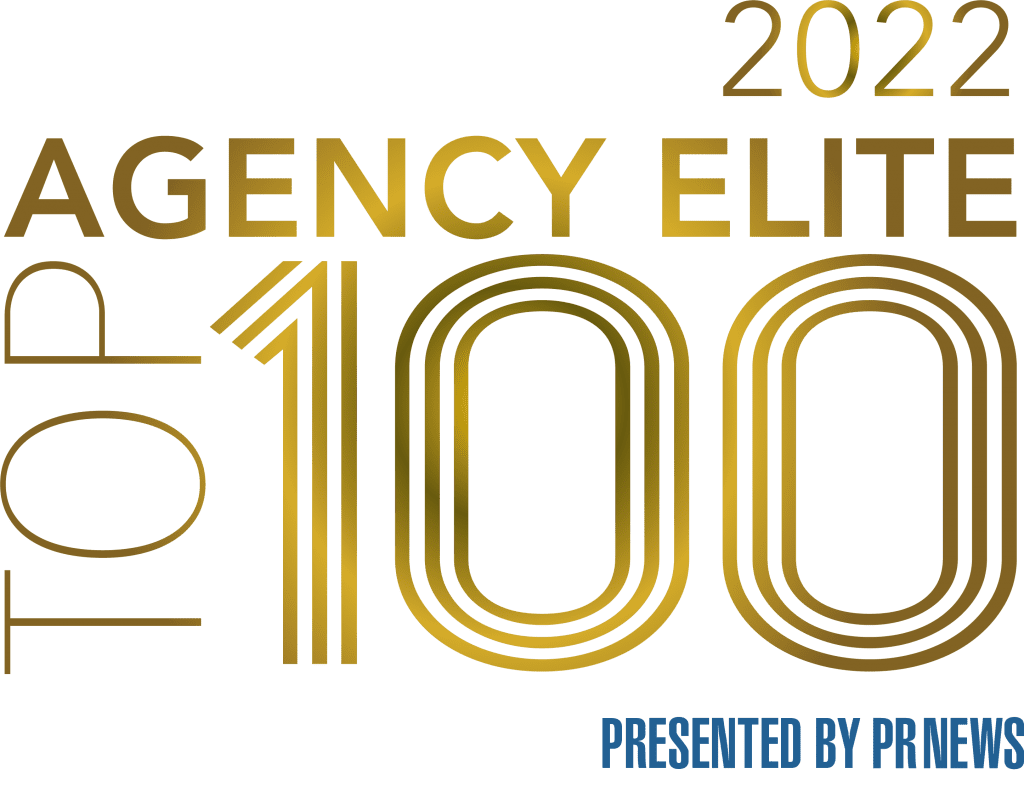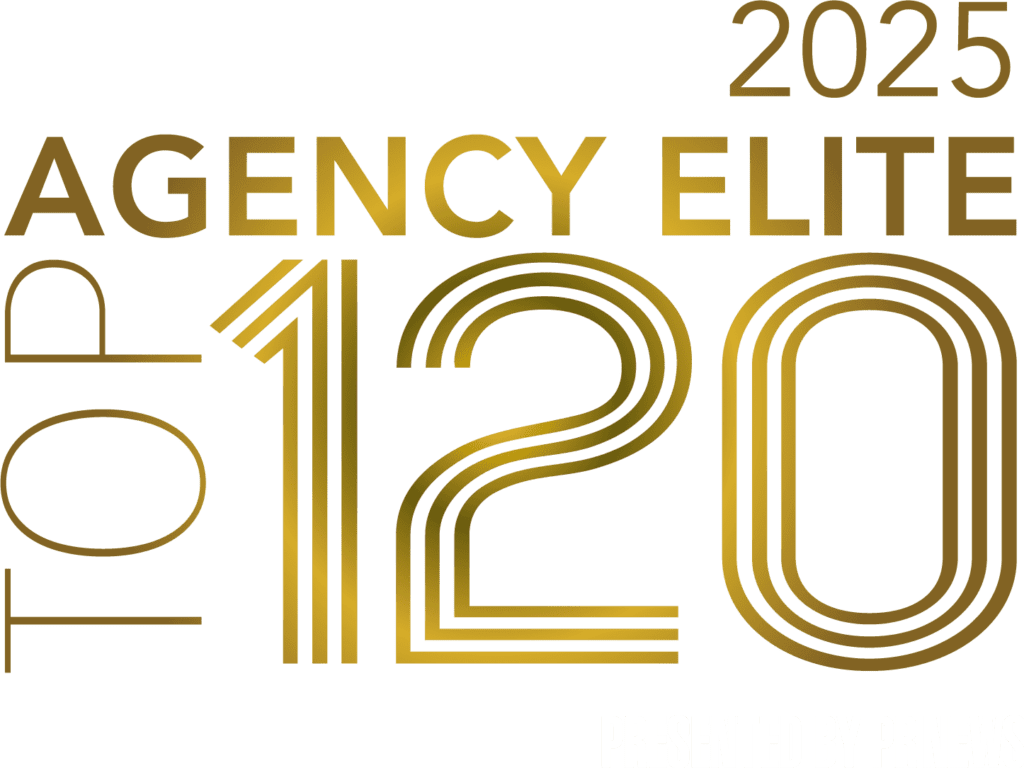While planning the Ruderman Family Foundation’s Inclusion Summit, we learned how to make events—and the world—better for people with disabilities. I ended my previous blog in this series with the following tip: People with disabilities are the best judge of what they can or cannot do—and what they need. Do your research. Don’t make assumptions about anyone’s abilities or disabilities. Ask!
This is worth repeating—and a perfect introduction to my next segment.
Part 2: Hearing Disabilities

There are a variety of ways—and resources—to support people with hearing disabilities. Here are a few things we learned…
Sign Language Interpreters
Sign language interpreting is mentally—and physically—taxing. As a result, interpreters typically work in pairs—and have time restrictions. If your event program is multi-faceted (i.e., plenaries, multiple breakout sessions, networking, etc.), you may require multiple teams of interpreters. If your subject matter is highly technical, you’ll want to hire interpreters who are familiar with your industry or topic.
CART (Communication Access Real-time Translation) Readers
CART services are available for people with hearing disabilities who do not read sign language. Like in a courtroom, a CART stenographer records what each speaker says on a shorthand machine. The recorded content is then transmitted and translated into readable text that displays on a computer screen for the hearing impaired person to view. You can hire a CART stenographer to provide translation services onsite or remotely. Be sure to fully evaluate the background noise factor for each potential listening environment before you decided to hire an onsite or a remote translator. It’s your responsibility to ensure that the translator will be able to hear each speaker—in each meeting setting—throughout the event program.
Hardware & Software Rentals
You may need to rent or provide a laptop for the hearing impaired person(s) requiring CART reader services. Be sure to find out exactly what hardware and software specifications are required for the translation service to work properly. Be sure to test the equipment prior to the arrival of your hearing impaired attendee(s) so there’s absolutely no disruption in service.
Event Staff Support
Fully brief your onsite event staff on how to best communicate with your hearing impaired attendee(s). If a person reads lips, make eye contact with him or her and speak slightly slower using short phrases or sentences. Do not raise your voice, exaggerate or overly pronounce. If a person reads sign language, have an interpreter available at the registration desk to assist. In both situations always speak directly to the hearing impaired person you’re having a conversation with.
Resources
Interpreter referral specialists are available through the Massachusetts Commission for the Deaf and Hard of Hearing. They can assist you with matching, determining—and hiring—the appropriate type and number of interpreters/translators you’ll need based on your event program’s size and complexity.
Tip!
If you’re trying to get the attention of someone who is hearing impaired, tap gently on his or her shoulder; wave your hand in the air until eye contact is established; or flash the lights. Always use the minimum amount of movement to get the job done effectively—and respectfully.