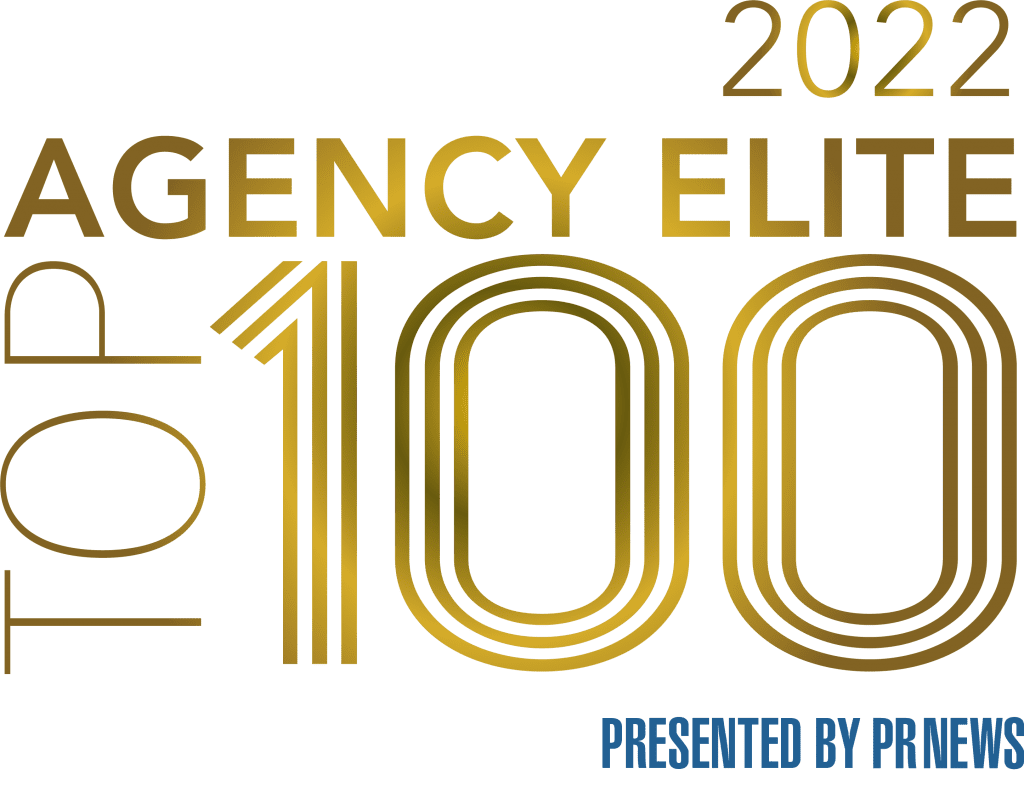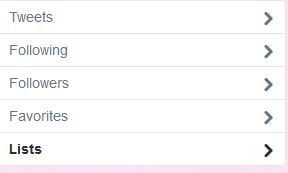
So how can we efficiently drink from the Twitter fire hydrant? I like the divide and conquer approach with help from Twitter lists. The list function debuted back in 2009, and was updated last spring, but not nearly enough users are taking advantage of this great (and free) Twitter tool.
How It Works
Twitter lists gives you the ability to divvy up all the accounts you follow and place them into categories of your choosing. Then, whenever you are looking for posts or information on a particular topic or group of followers, like for instance news on the Red Sox, instead of scrolling through your twitter feed to find the Boston sports writers you follow, you just click on the “Red Sox” list you created and there are the latest tweets from users that talk about the Sox.
Bonus Features
You can choose to make your lists public or private, so if you’re slightly ashamed about your addiction to celebrity gossip, no one needs to know that you have a special Twitter list devoted to the subject.
On the other hand, the benefit of a public list is that it allows other people to follow it, too. If your friend created an amazing Twitter list on local restaurant news, why waste time creating your own restaurant news list when you can easily follow his?
There are several ways to find great lists to follow, including:
• Checking out the lists of Twitter users that you follow, or that follow you. To see someone’s lists, just go to their profile, and then click on the lists tab. Any public lists that they created or subscribe to will be located here.
• Twitter directories like Wefollow which groups users into super specific categories and allows you to search by keyword.
• Searching Twitter itself. Type in the subject that you’re looking for, click people to see the users that relate to that subject, and then see what public lists they have. For example when I search for the words “Red Sox,” NESN, a local Boston sports TV network, pops up under people, and they have several lists that a person looking for Red Sox content would want to follow.
Looking for additional instructions for creating your own Twitter lists? Amy-Mae Elliott at Mashable wrote a great article with step-by-step instructions and pictures.