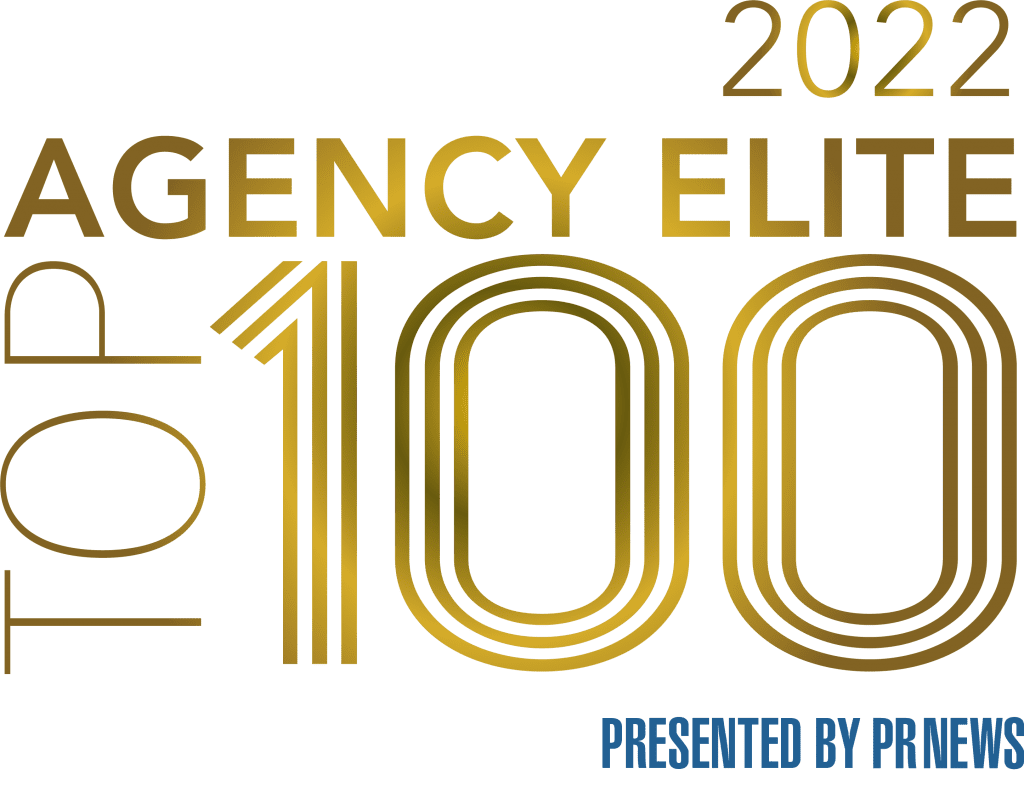There’s a myriad of new programs out there designed to help us to share ideas, track important information, save time and become results-driven employees within our organizations.
Here are my 10 favorite tools and why I think you should try them:
Buffer:
I’m a loyal HootSuite user when it comes to managing my social media accounts. HootSuite allows me to schedule my updates and track all of the resulting online activity. I am particularly fond of the Hootlet Extension – which you can add to your browser. This extension automatically takes the content you want to share, pops it into a message and shortens the link – one, two, ready to go. Yet, I like how Buffer goes one step further by slotting updates to the most effective timeslots, which can help you maximize your click through rates.
Getlisted.org:
To see how your company is listed on Google, Bing, and other major search engines, visit this webpage and enter your name and zip code. You’ll be surprised at how many listings you may be missing that could help you maximize your exposure!
Uberflip:
Uberflip offers an easy way to boost your PDFs and take your interactive marketing to the next level. Their web-based platform converts a PDF into an interactive, page turning Flipbook experience where embedding links, integrating with social media and adding videos is just the beginning. Their products are also readable on any device, which is essential nowadays.
Google AdWords Keywords Tool:
The Google AdWords Keywords Tool can help you optimize your online work by providing you with a list of the most searched for keywords within a given category. Ever wonder how people search for your company online? Try a few guesses and see how users are actually searching for you. Then, include these keywords on your blog posts and other pieces of marketing to help drive traffic to your website.
Trello:
As a cool, collaborative project management tool, Trello lets you organize anything easily, from personal to-do lists to group projects. It allows you to add images, checklists, due dates, attachments, and more to your board and it works wonders for teams by enabling the delegation of tasks, streamlining of communication, and by getting everyone on the same page.
Bit.ly:
Bit.ly provides URL shortening and other useful statistics such as how many people clicked on your link and their geographic location. This is a great tool to use while drafting tweets or sharing any long and messy-looking links.
PadCAD:
This tool is relevant for event planners (or other professionals!) who want to create a quick and dirty CAD through an easy-to-use-application, without the steep price tag of a full-on program. PadCAD does not have all of the capabilities of a robust application but if you simply want to see how well different décor/design elements would fit into your event space, give it a try!
HubSpot’s Website Grader Tool:
HubSpot has excellent inbound marketing tools but you need to have an account to access most of these. Their website grader tool is free and you should try it to compare your website to the competition and find ways to improve. Their blog is also a great resource, check it out!
Awesome Screenshot:
Want to easily add comments or annotations to a webpage or PDF? Add this extension to your browser and you will see how easy it is to use and how quickly you can share your product with others. Awesome Screenshot allows you to capture the whole page or any portion, annotate it with rectangles, circles, arrows, lines and text, etc, and then upload it through a one-click process for easy sharing.
Clipboard:
VERY similar to Pinterest, this is an excellent bookmarking application that preserves the original functionality and format of any items you wish to share – the best replacement for the copy/paste command. It makes it easy to snip relevant bits of content and save them on a board to view later. Happy clipping!
All of these programs have a free version so give them a try and let us know what you think!